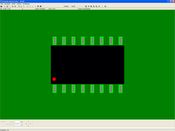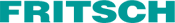Software overview
The clearly designed software works under Windows 10 and guides the user step by step to the goal. Wizards for setting up or changing a project are already integrated.
Parameters can be configured for each point of the placement process with a simple click. Detailed help is available if you have any questions.
The smartASSISTANT monitors all actions, provides assistance and indicates sources of interference in plain text, so there is no need to laboriously leaf through the manual.
The component library and the component editor make it much easier to create and edit new models and special shapes. They can be called up directly from the software interface. The integration into an existing company network is possible without any problems.
Programming and usability
The clearly laid out interface guides the user step by step towards his aim. There also is a detailed help menu for each function.
The smartASSISTANT monitors all user activity, gives hints and tipps and shows every error message in plain text, so it's generally not necessary to consult the manual.
The integration into an existing network is possible without any problems.
Package library
The integrated package library stores all data regarding the component or the placement process for it. This contains:
• component dimensions
• acceleration
• tool to use
• adjustable vacuum sensor
• centering mode (laser, vision)
• coordination and volume of solder paste or glue dots
• pin 1 - view and vision control points
The library contains over 300 component models. All content items can be edited or new ones can quickly be created using the integrated graphical editor.